Back to Hardware
Back to Add-On Options
General Purpose Inputs
General Purpose Inputs are available to wired tracking devices . On most devices, there are two available inputs that can be installed into a vehicle and named to track various “accessory” needs in the vehicle. Whether a PTO is Engaged/Disengaged, whether a vehicle’s emergency lights are On/Off, or even tracking where a city Sweeper vehicle has swept can be monitored at no additional cost by using this.
Installation of Wired Device with PTO
Installation of Wired Device with Data Based PTO
Installation
Input 1
The Input 1 (free blue wire) comes from the wiring harness and puts out a constant low voltage. We will use monitoring PTO for this installation example:
Although it does not necessarily need to be connected directly to the vehicle input (like PTO), it must be connected to a power source relating to the PTO in the vehicle that is in.
The power source should be hot (receiving a constant 12V-24V) when the PTO is not in use and then receive a ground when the PTO is being used. Most vehicle systems ground the switch when the PTO is being used. If it is the reverse case, let us know and we can adjust the profile to reflect this.
If the PTO switch inside of your vehicle does not switch completely to ground but instead reduces voltage, you can use a relay to get a true ground. The wiring of this relay allows the PTO wire to ground out whenever a 12v signal from your switch is received.
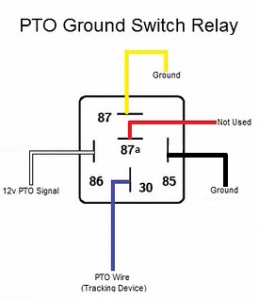
Input 2
The Input 2 (free orange wire) comes from the wiring harness and puts out a constant low voltage. It can be installed in the same way as Input 1, but given a different name.
View GPI Readings and Reports
–When the Device Profile is assigned, every reading will display the status. You can see this in Web-Based reports under Readings (for line by line), under Trips (see with colors where it traveled with and without GPI), and under the profile specific GPI report that will appear. In this case it is “PTO”.

The Idle and Timecard Reports also contain entries for PTO usage, allowing the PTO use to be seen in context.


There are also 3 reports specific to GPIO in the downloads section:
GPIO1: Average Daily Speed
GPIO1: Average Speed
GPIO1: Distance Summary